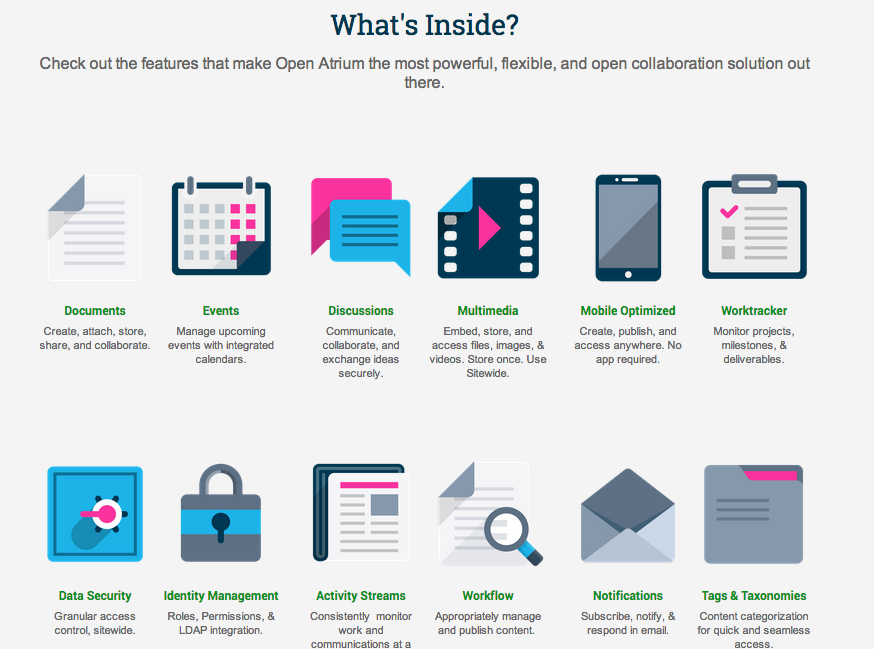Microsoft Office is the industry standard when it comes to office suites. Most people think that when it comes to office suites Microsoft Office is the only option they have. Either that or they think that any other alternative is not worth experimenting with. I’m here to tell you that that is not the case. I have 3 multi-platform alternatives that work on Windows, Mac OSX and Linux. If you are a student or a small business owner with a tight budget or have very little use for an office suite to pay $8 to $10 a month for or for whatever reason just don’t want to use Microsoft Office then the following 3 are definitely worth trying out.
Microsoft Office is the industry standard when it comes to office suites. Most people think that when it comes to office suites Microsoft Office is the only option they have. Either that or they think that any other alternative is not worth experimenting with. I’m here to tell you that that is not the case. I have 3 multi-platform alternatives that work on Windows, Mac OSX and Linux. If you are a student or a small business owner with a tight budget or have very little use for an office suite to pay $8 to $10 a month for or for whatever reason just don’t want to use Microsoft Office then the following 3 are definitely worth trying out.
Apache OpenOffice
 Apache OpenOffice is one of the oldest open source alternative and one of the most well know. It has switched hands multiple times throughout its history developed by Star Office, which was later acquired by Sun Microsystems which was acquired by Oracle Corporation, the lack of commitment from Oracle and other issues led to a split in the development team and LibreOffice was born. Oracle then laid of its paid developers who were working on the OpenOffice project and donated the code and trademark to the Apache Software Foundation. For some time after that the office suite was weaker compared to its fork LibreOffice, however since mid-2014 Open Office is back in the competition. OpenOffice.org claims that OpenOffice is being used in Governments, Education, Businesses, Not for profits, IT Businesses.
Apache OpenOffice is one of the oldest open source alternative and one of the most well know. It has switched hands multiple times throughout its history developed by Star Office, which was later acquired by Sun Microsystems which was acquired by Oracle Corporation, the lack of commitment from Oracle and other issues led to a split in the development team and LibreOffice was born. Oracle then laid of its paid developers who were working on the OpenOffice project and donated the code and trademark to the Apache Software Foundation. For some time after that the office suite was weaker compared to its fork LibreOffice, however since mid-2014 Open Office is back in the competition. OpenOffice.org claims that OpenOffice is being used in Governments, Education, Businesses, Not for profits, IT Businesses.
Apache OpenOffice lets you save documents in the OpenDocument format, read Microsoft documents and save your work in Microsoft document formats too. It offers 6 programs in its suite:
- Writer – the word processor alternative to Microsoft Word that you can use for anything from writing a quick letter to producing an entire book.
- Calc – the spreadsheet alternative to Microsoft Excel with all the tools you need to calculate, analyze, and present your data in numerical reports or sizzling graphics.
- Impress – the multimedia presentation alternative to Microsoft Powerpoint.
- Draw – this Visio alternative lets you produce everything from simple diagrams to dynamic 3D illustrations.
- Base – is the alternative to Microsoft Access that lets you manipulate databases seamlessly, create and modify tables, forms, queries, and reports.li
- Math lets you create mathematical equations with a graphic user interface or by directly typing your formulas into the equation editor.
LibreOffice
 LibreOffice is very similar to OpenOffice because it is a fork of OpenOffice and is developed by The Document Foundation. At the time of this writing LibreOffice was slightly ahead of OpenOffice mainly because it had a head start while OpenOffice was looking for a stable home to settle down for some serious development. I was a big fan of OpenOffice until LibreOffice came into existence. I still use LibreOffice and Google’s Office suits on a regular Basis.
LibreOffice is very similar to OpenOffice because it is a fork of OpenOffice and is developed by The Document Foundation. At the time of this writing LibreOffice was slightly ahead of OpenOffice mainly because it had a head start while OpenOffice was looking for a stable home to settle down for some serious development. I was a big fan of OpenOffice until LibreOffice came into existence. I still use LibreOffice and Google’s Office suits on a regular Basis.
To someone who is new to LibreOffice it can be a confusing process to download the right version of LibreOffice. LibreOffice Fresh is the most recent stable version with cutting edge development. If you want the latest features and are okay with using software that has not gone through the test of time then the Fresh version is for you. If you want something that is stable and has gone through a good amount of testing then LibreOffice Still is for you. I use the “Still” version and that is what I would recommend you to use.
LibreOffice boasts the same set of programs that OpenOffice does. It generally has newer and advanced features than OpenOffice and has a more active development team and support community. This may change in the future since OpenOffice has improved quite a lot and it is also supported by a strong organization, Apache which at one point powered 70% of web servers.
Google’s Office Suite
 Google’s Office Suite was named Google docs before but now it does not seem to have a name that encapsulates all its apps. Docs is now the name of Google’s word processing app and all the other components are now standalone apps on the web and on the IOS and Android platform.
Google’s Office Suite was named Google docs before but now it does not seem to have a name that encapsulates all its apps. Docs is now the name of Google’s word processing app and all the other components are now standalone apps on the web and on the IOS and Android platform.
The biggest difference between Google’s Office apps and the the previous two is that LibreOffice and OpenOffice are both desktop applications where as Google’s is everything on the web. If you are someone who is on-the-go a lot or use multiple devices to do your work, or are heavily invested in the Google ecosystem then Google office apps is the way to you. They are not as full featured and robust as the desktop applications mentioned above, but they get the job done. Since we at Okinara Consulting Services all work remotely from different locations around the globe we depend on Google for our emails and to share and collaborate on documents. There are various apps that work together to form Google’s office suite.
- Docs – is the Microsoft Word alternative app that lets you Open, edit, and create documents.
- Slides – is the Microsoft PowerPoint alternative that lets you open, edit, and create presentations
- Drawing – is the Microsoft Visio alternative that lets you create diagrams and flow charts
- Sheets – is the Excel alternative that lets you open, edit, and create spreadsheets
That’s my take on alternatives to Microsoft Office. If you have any suggestions, please leave a comment below.