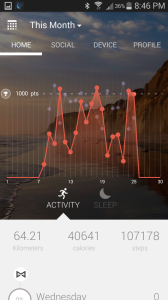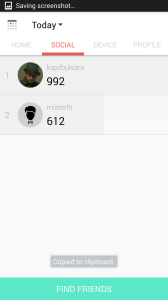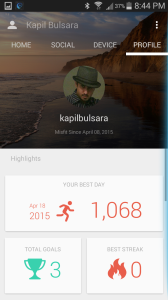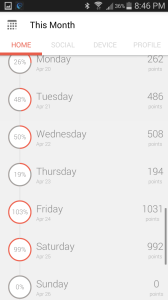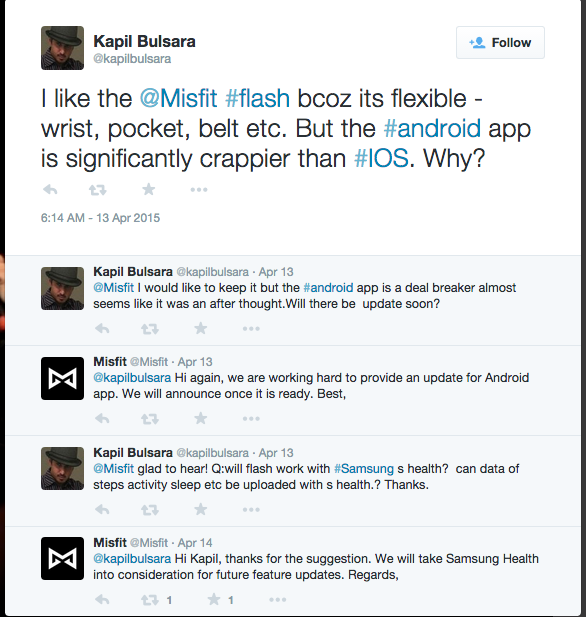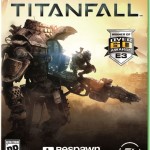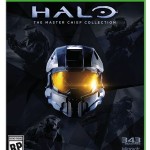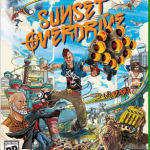Have you ever experienced writer’s block, or had a lot of information but didn’t know how to organize it, found it difficult to break down what you were going to say in your public speak, had difficulty organizing a shopping list or to do list?
 I know I have had those moments too. To over comes those moments of frustration even before they begin, I free my mind with a program called Free Mind. FreeMind is a free mind-mapping software.
I know I have had those moments too. To over comes those moments of frustration even before they begin, I free my mind with a program called Free Mind. FreeMind is a free mind-mapping software.
A mind map is a diagram used to visually organize information. A mind map is often created around a single concept, drawn as an image in the center of a blank landscape page, to which associated representations of ideas such as images, words and parts of words are added. Major ideas are connected directly to the central concept, and other ideas branch out from those.[source: Wikipedia ]
The great thing about Free Mind is that it is 100% free software and open source software, licensed under GNU GPL V2+ (GNU General Public License) Basically, that means that you are free to use FreeMind to whatever purpose you want without paying for that, and that any code derived from current FreeMind’s code must also be licensed under GPL V2+.[Source: http://freemind.sourceforge.net/wiki/index.php/Main_Page]
Here are a few screenshots so you can see what a Free Mind document generally looks like:
I have used other mind mapping programs but Free Mind is my favourite. There are other programs out there that save to the cloud, have flexible nodes and some are aesthetically very pleasing. The reason I choose Free Mind is because:
Multiplatform
The software is built in Java so it runs on just about anything. It works on Windows, Linux and Mac.
Universal
The file format is universal. Every mind mapping program out there will import a free mind (.mm) file, but not the other way around as most other programs have their own formats.
Rigid
The node branches are rigid meaning you cannot move them around in space the way you like. Note: you can move the actual nodes around to different branches but the branches don’t stretch or shrink. For some this constraint would be more of a con than a pro. I on the other hand like it because it keeps things organized and plus it forces me think in a modular fashion and for that to happen I need to understand the information that I am jotting. I have used other programs(free and paid) that give you the flexibility of moving the nodes around with a flexible stretch branch and although this freedom of movement may seem like a great thing at first, but when it comes to getting the actual work down I think it can be very counter productive.
Multiple Uses
Although this is true for most mind mapping programs, I still feel the need to mention it for those who may be new to the idea of mind mapping.
- Keep track of projects including tasks, subtasks, priority level using icons and colours
- knowledge base – you can have multiple mind maps interconnected with other mind maps and store information in nodes or link to actual files such as images, word documents, excel sheets etc..
- essay writing and brain storming – you can quickly jot down ideas that you have in a brain storming session and then easily move the modes around and create topics and subtopics to bring structure to your fictional or non-fictional writing
- A shopping list or a ToDo list – Once you start using mind maps instead of a flat list you will never want to go back to boring ToDo lists.
- Database – you can organize information about clients, about collection of antique items which you can categorize, keep inventory of your valuables…etc..
Features
- export to HTML, image formats(PNG, JPG, PDF etc…)
- visually format the nodes and branches for better readability. There is even an auto-format feature which I use all the time and it works surprisingly well.
- it’s an open format meaning there is no risk to committing to Free Mind in the beginning and then changing to a different program because it uses XML which can be imported into any other mind mapping program.
- FREE!
- use graphical links(lines with arrow pointers) to link nodes
- link to other Free Mind maps and other files like Word, Excel, image files or any other file on your computer
Other Mind Mapping Programs
You may also want to try out these mind mapping programs to see which one fits your specific needs.
- Mind Node – by far the most beautifully designed mind mapping program out there. The only thing that keeps me from using it is that it is only for Mac OSX and IOS.
- Mindjet – for serious business use, is more than just mind mapping software—it’s a total suite of applications and tools designed to help you and the people you work with brainstorm, stay on top of projects, collaborate on tasks, and stay organized together.
- XMind – like Mindjet this is again for serious business use. There is a free version with some of the advanced features lacking, but it gets the job done. XMind is also one of the more popular mind mapping programs.
That’s my take on freeing your mind with mind maps. Please share, like, tweet, retweet if you like this post. Also leave a comment below.
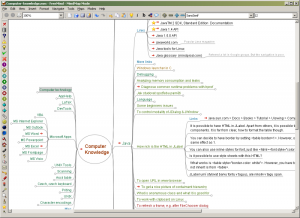
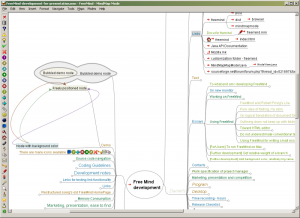
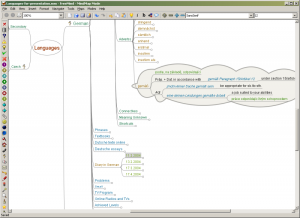
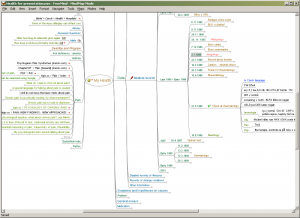











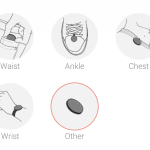 I don’t think there is any fitness tracker that is as flexible as this. You can wear it on your wrist, on your chest, keep it in your pocket, clip it on your shoe or T-Shirt. That’s awesome!
I don’t think there is any fitness tracker that is as flexible as this. You can wear it on your wrist, on your chest, keep it in your pocket, clip it on your shoe or T-Shirt. That’s awesome!